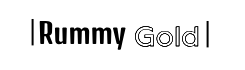How to Play RummyGold on Your Mobile: A Step-by-Step Guide
Rummy is a cherished card game among Indians, with millions enjoying its online versions. RummyGold offers an exciting platform for rummy enthusiasts, providing a unique gameplay experience, the opportunity to test your skills against various opponents, and a chance to enhance your strategy and cognitive abilities. Here’s how you can get started with RummyGold on your mobile device.
🌟 Why Play RummyGold?
Playing RummyGold online is a great way to unwind and take a break from daily chores. The app uses up-to-date technology to ensure a smooth and hassle-free user experience. With round-the-clock tech support, any queries or issues you have will be promptly addressed.
RummyGold is designed for entertainment and is open to players aged 18 and above. The platform also offers real money prizes, numerous tournaments, and special offers, adding to the excitement.
📲 Getting Started with RummyGold on Android
Step 1: Download the RummyGold APK
- Option 1: Visit the Google Play Store, search for “RummyGold,” and download the app.
- Option 2: Download the RummyGold APK directly from the official website.
Step 2: Install the APK
- Direct Download: If you’re downloading the APK from the website, you might receive an SMS with a download link. Tap on the link to start the download.
- QR Code: Alternatively, you can scan the provided QR code on the website to receive the download link.
Step 3: Enable Installation from Unknown Sources
- If your installation is blocked, go to your phone’s settings.
- Navigate to “Security” and enable “Unknown Sources.”
Step 4: Complete the Installation
- Find the RummyGold APK file in your downloads folder and tap on it to start the installation.
- Follow the on-screen instructions to complete the installation process.
Step 5: Register and Start Playing
- Once the installation is complete, open the RummyGold app.
- Register your account and start playing rummy on the best rummy app available!
🍏 Getting Started with RummyGold on iOS
Step 1: Download the RummyGold App
- Go to the Apple App Store.
- Search for “RummyGold” and download the app.
Step 2: Install the App
- Once the download is complete, tap on the app to install it.
Step 3: Register and Start Playing
- Open the RummyGold app.
- Register your account and begin your rummy adventure!
🎉 Benefits of Playing RummyGold
- Enhanced Gameplay: RummyGold offers a fresh and engaging gameplay experience.
- Skill Development: Test and improve your rummy skills against a variety of opponents.
- Tech Support: Enjoy a seamless gaming experience with 24/7 tech support.
- Exciting Prizes: Participate in tournaments and win real money prizes.
RummyGold makes it easy and enjoyable to play rummy on your mobile device. Whether you’re an Android or iOS user, getting started is simple and straightforward. Download the app today and dive into the thrilling world of RummyGold!